pre3. FUSION360ドリル:ソリッドモデリング/アセンブリ#
ゴール#
-
とにかくたくさん手を動かす
-
アセンブリ機能を使いこなす
-
スカルプトモデリングに触れる
3D模写 現実のモノを立体データに起こす#
課題#
-
レゴブロック(2×8)
-
ノギス、定規
-
紙、ペン
進め方#
-
出来る人は各自模写を進める
-
自信がない人はチュートリアル形式で一緒に進める
-
2人1組でやっても良い
目的#
-
計測器具の扱い方を学ぶ
-
立体観察力とモデリングの戦略を立てる力をつける
-
3Dモデルでプロジェクトの検証
チュートリアル#
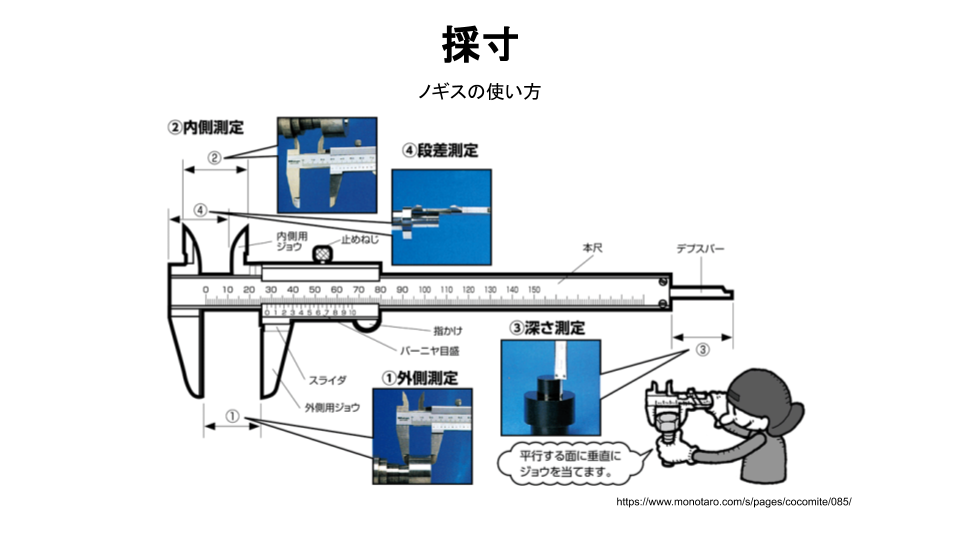
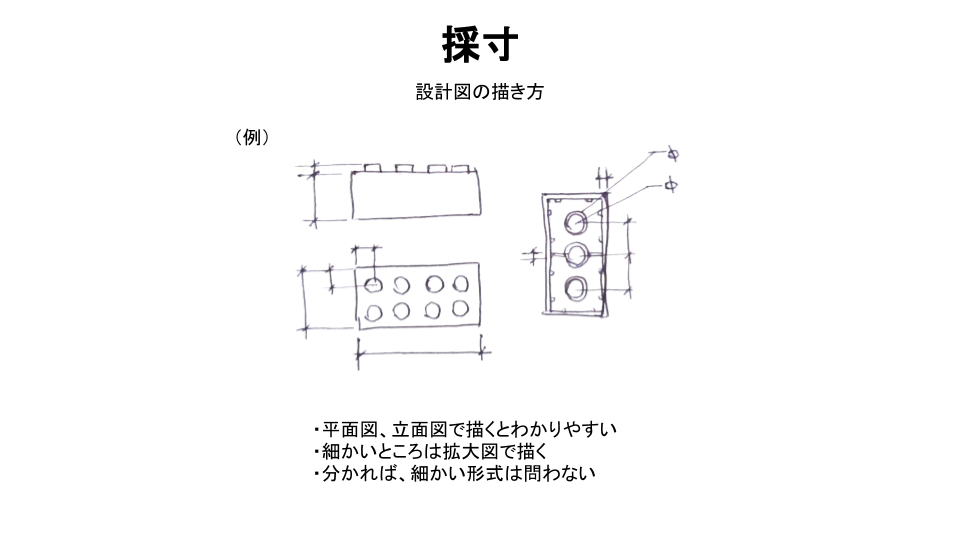
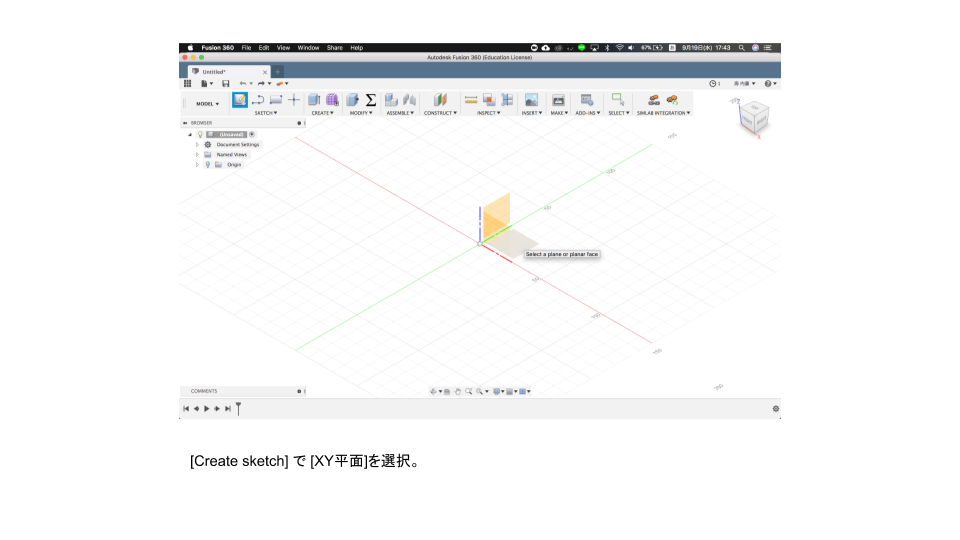
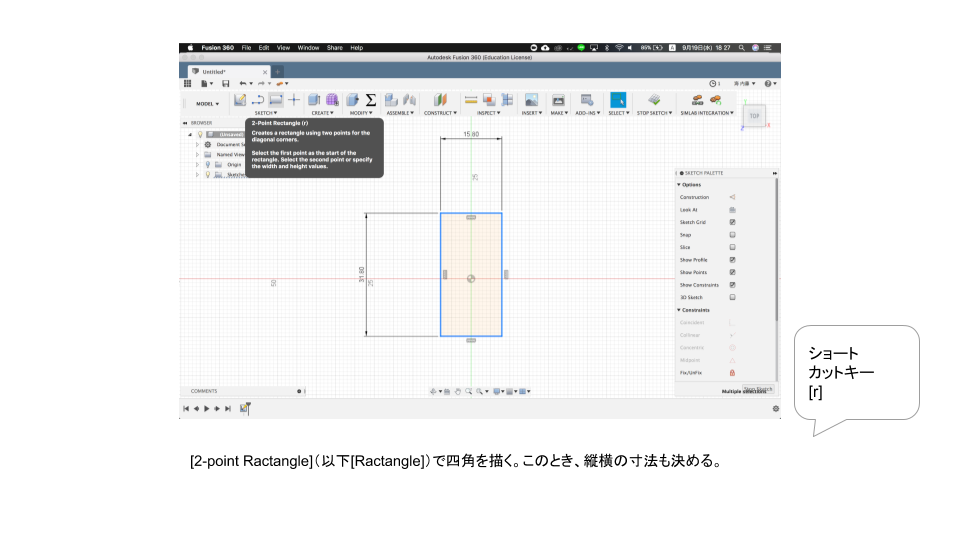
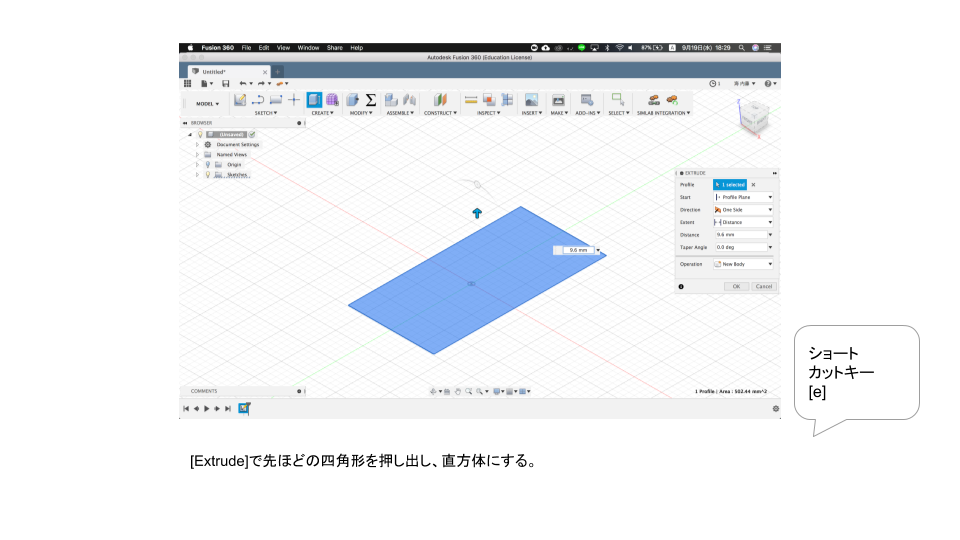
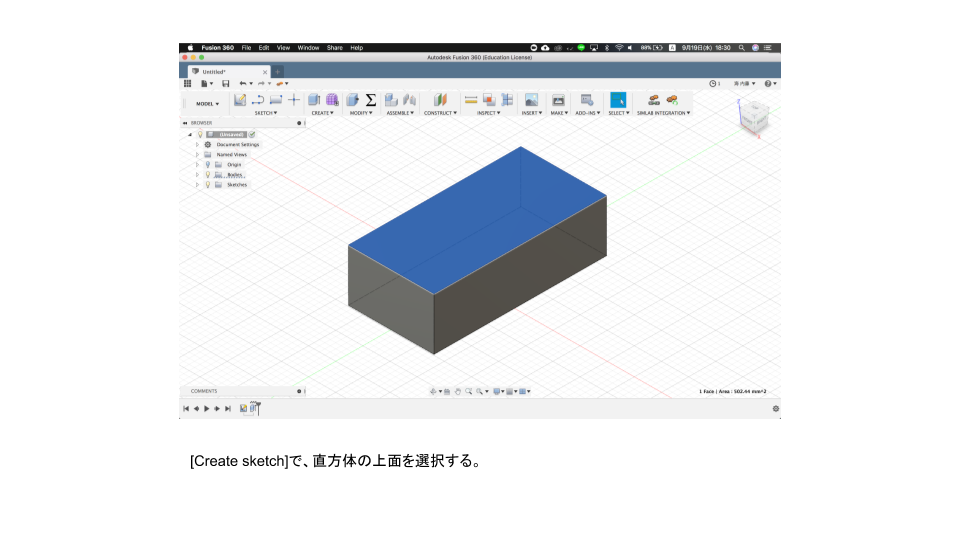
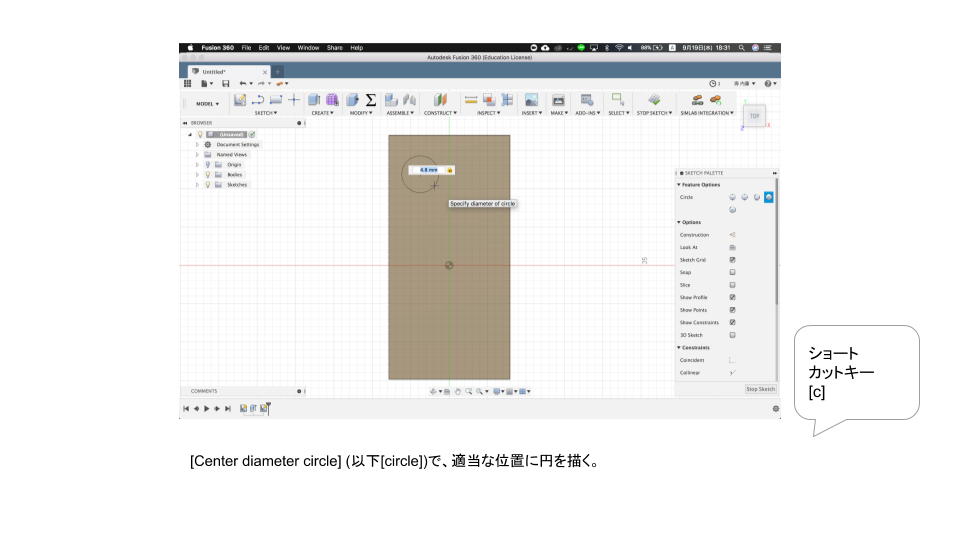
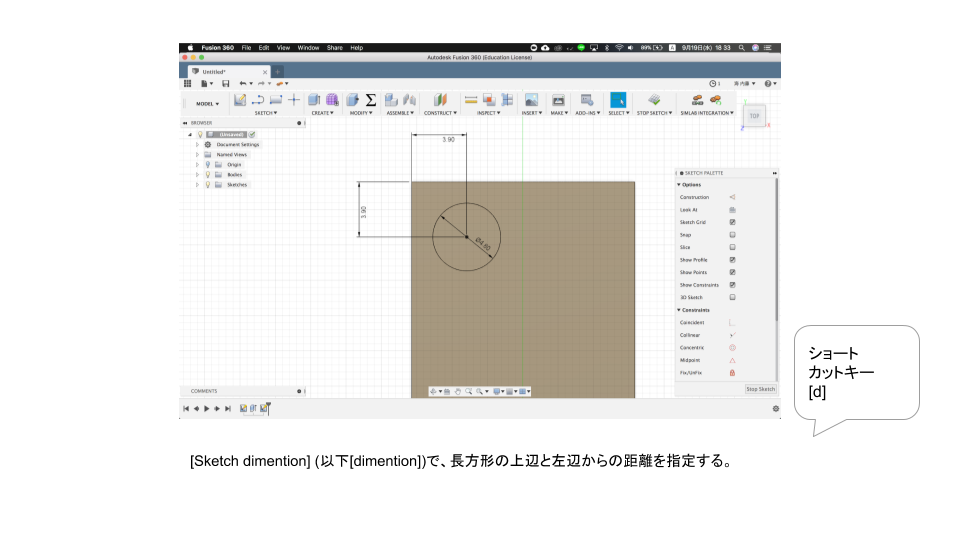
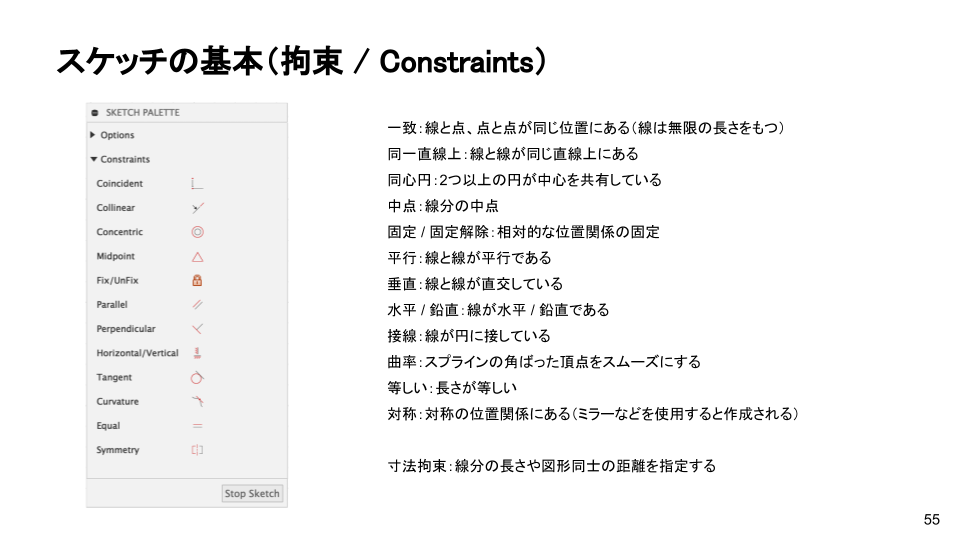
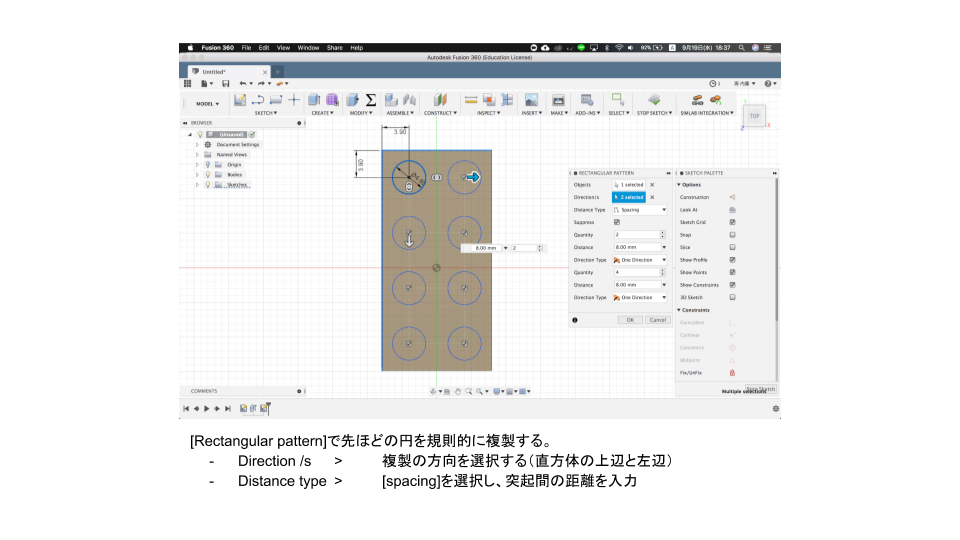
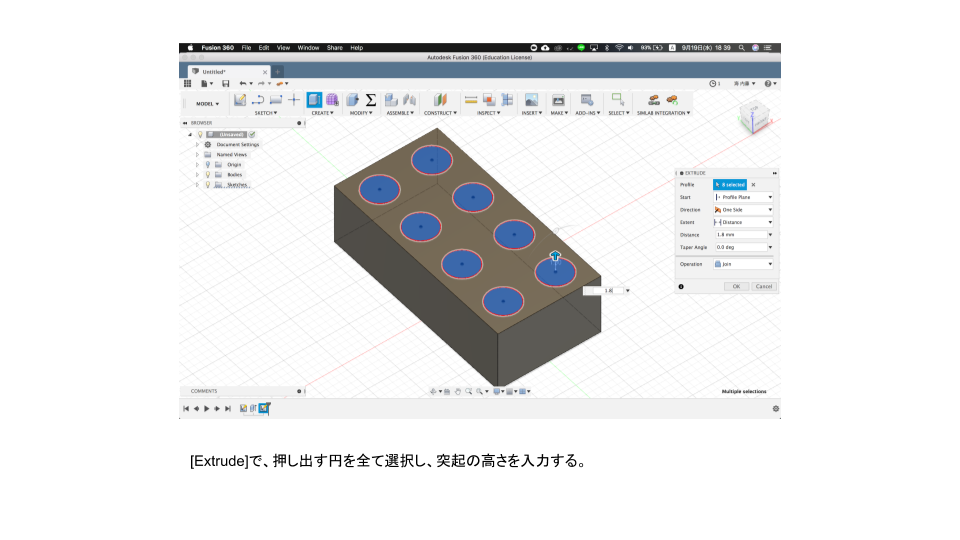
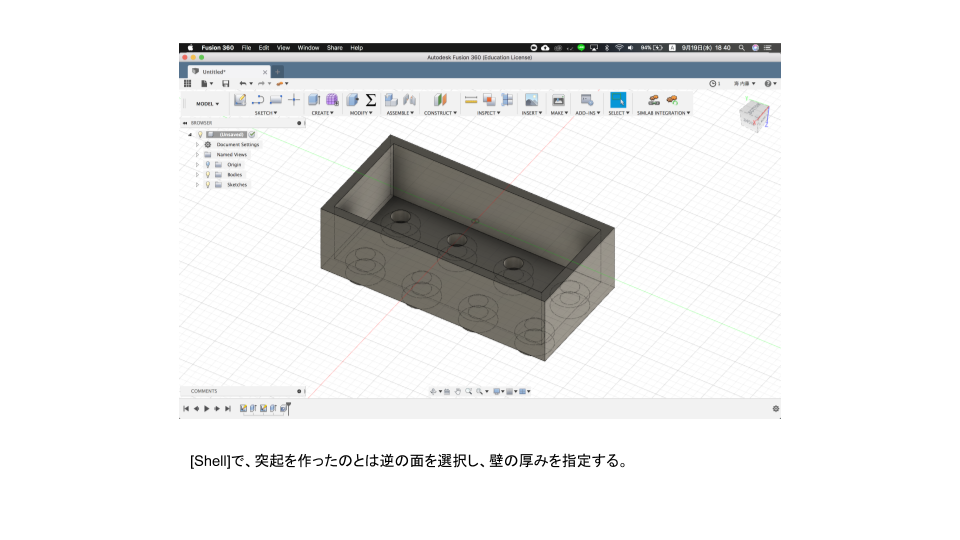
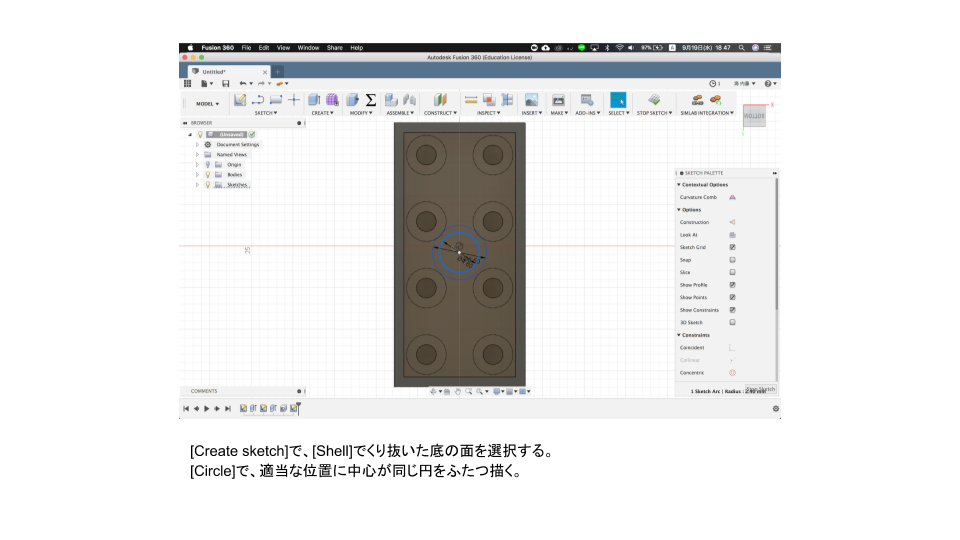
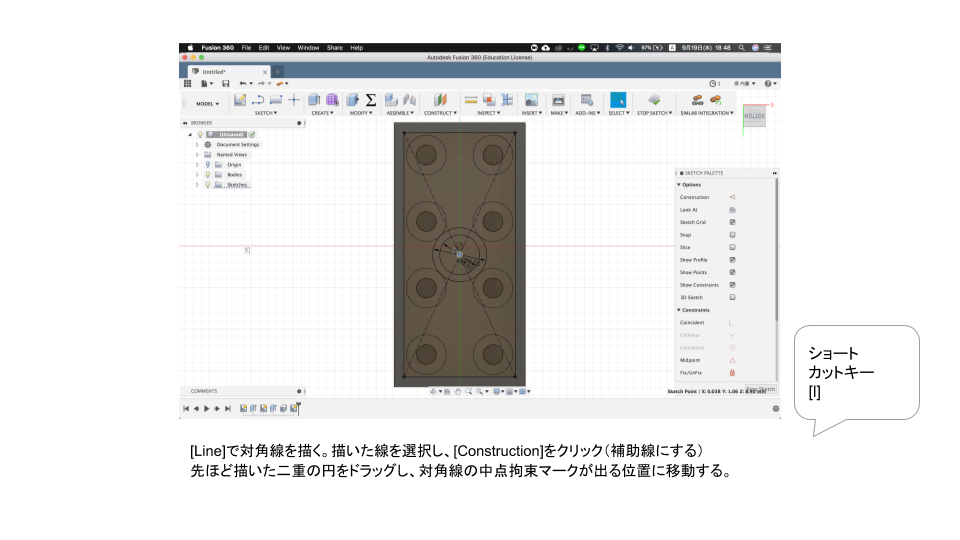
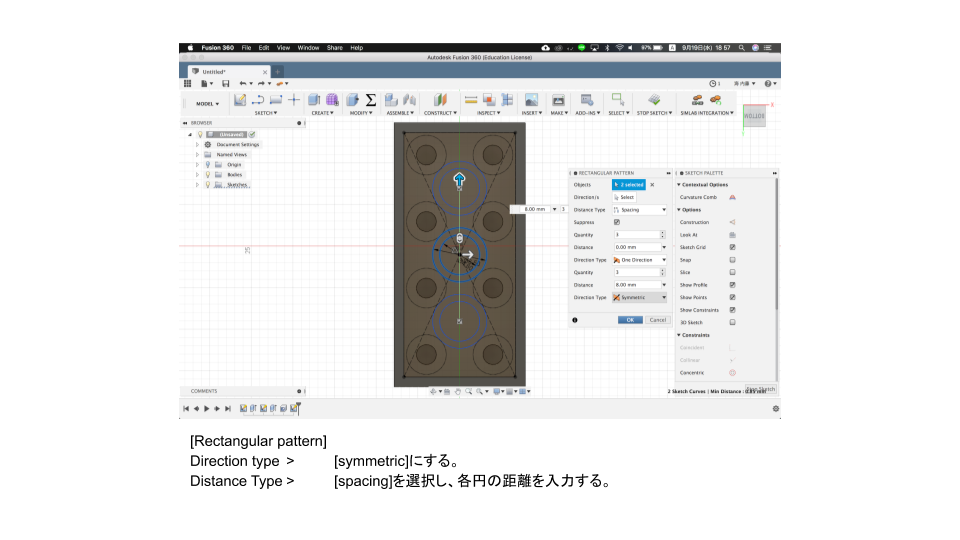
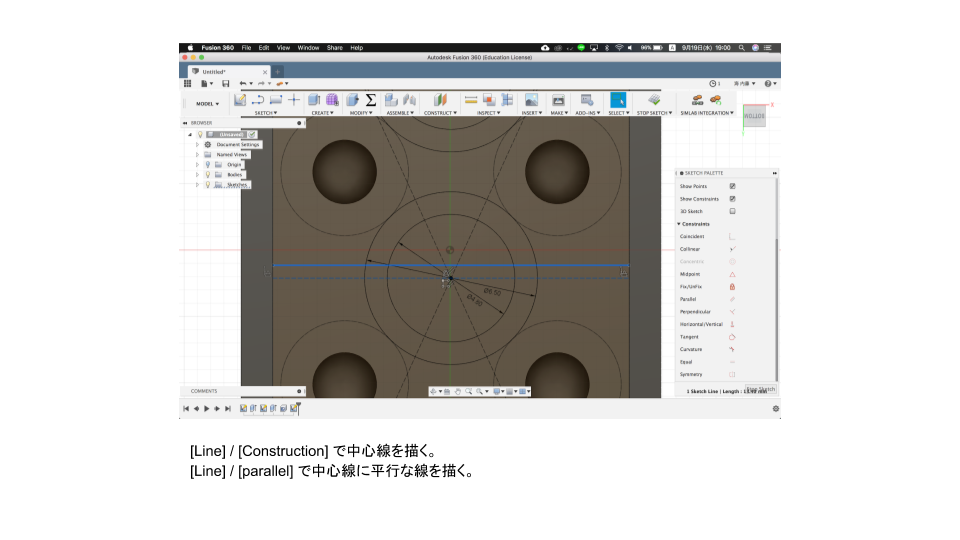
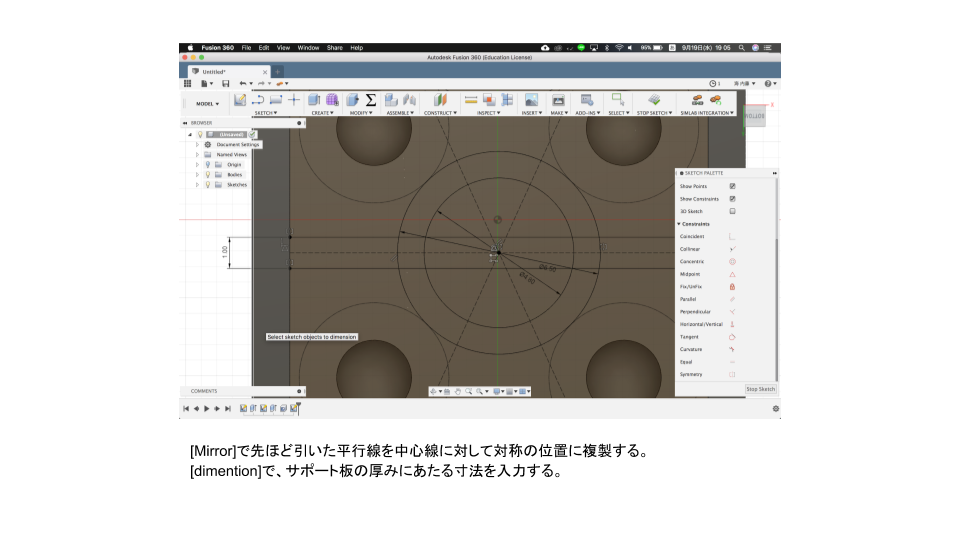
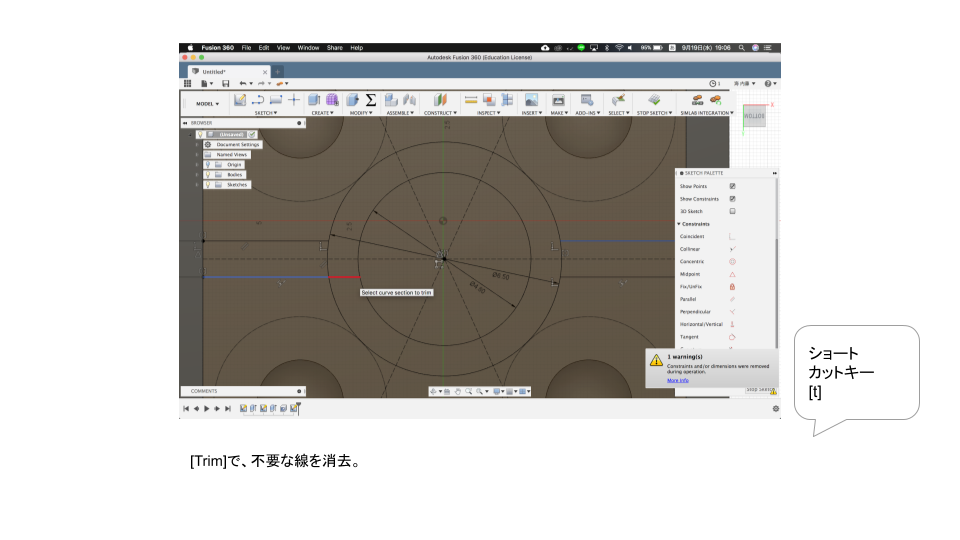
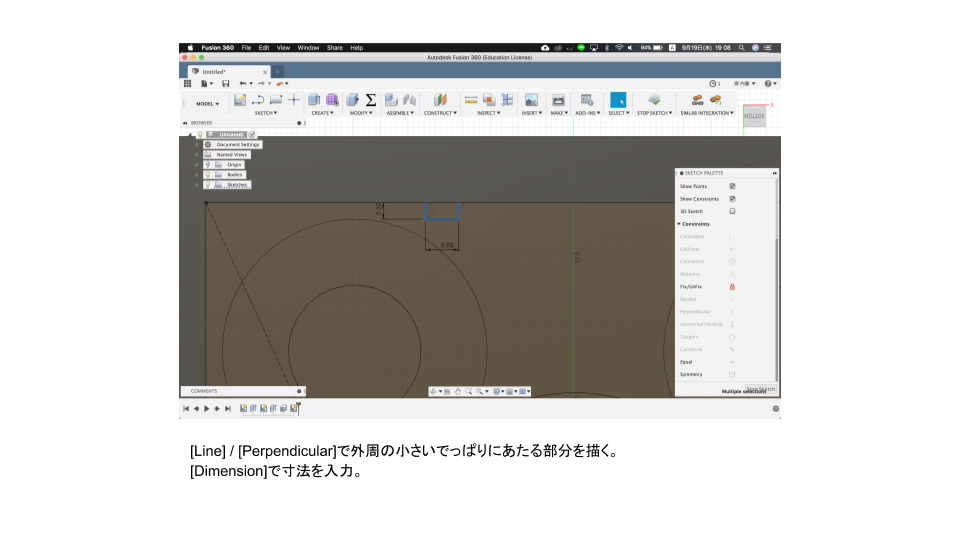
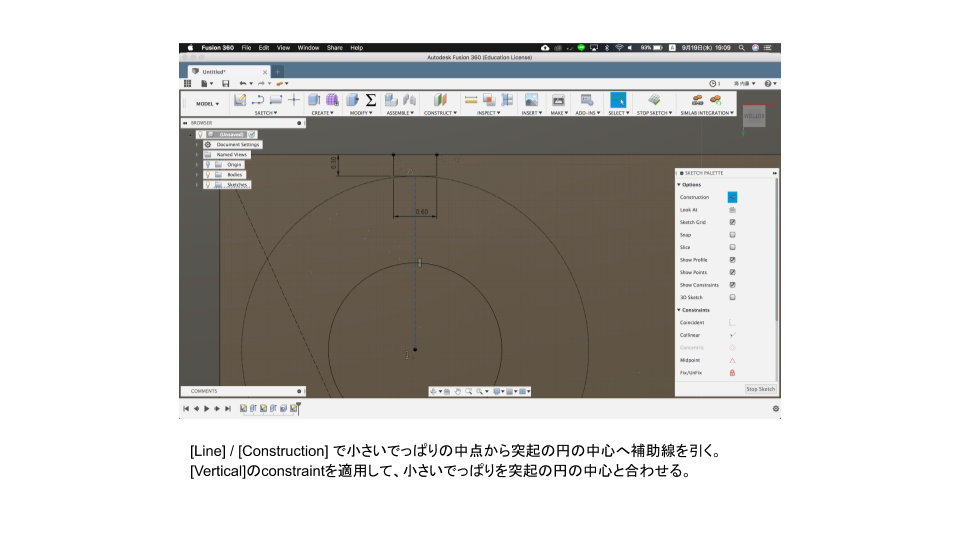
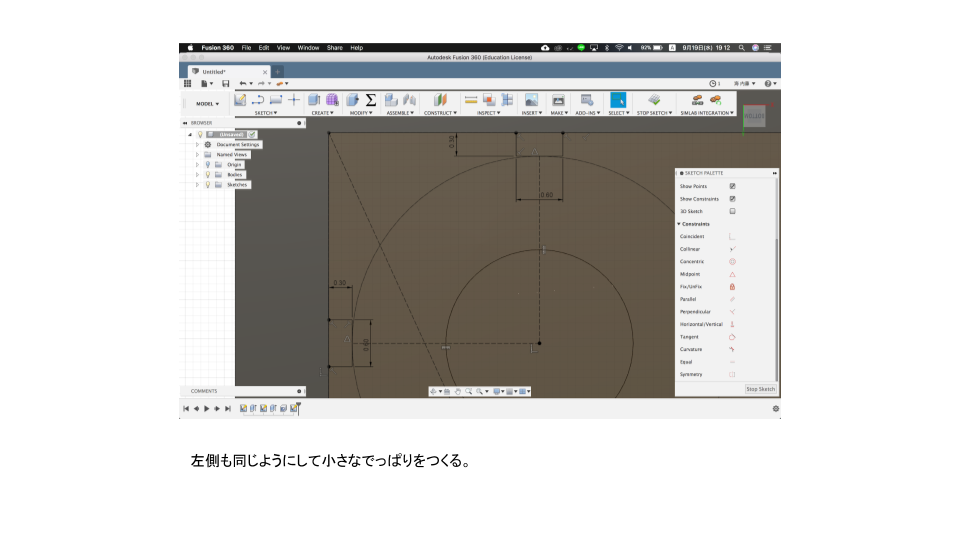
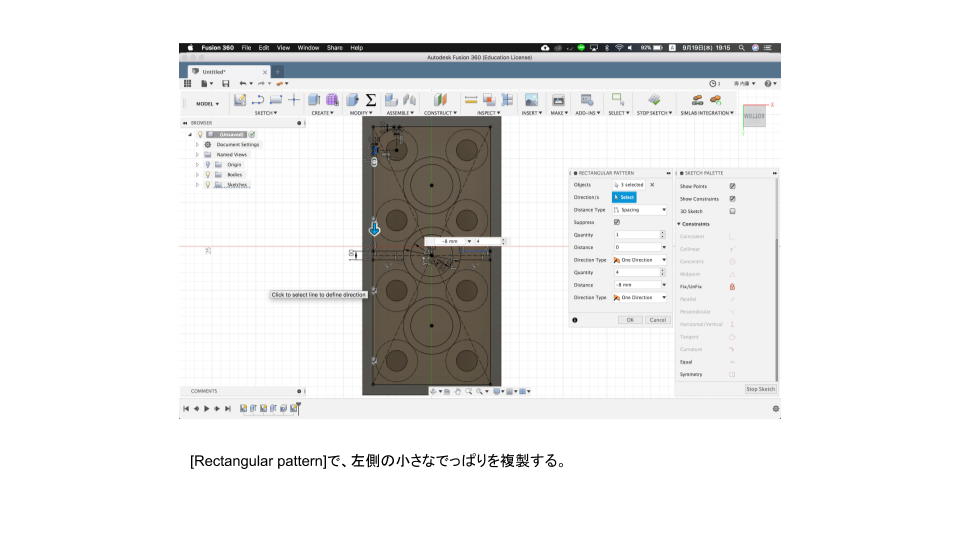
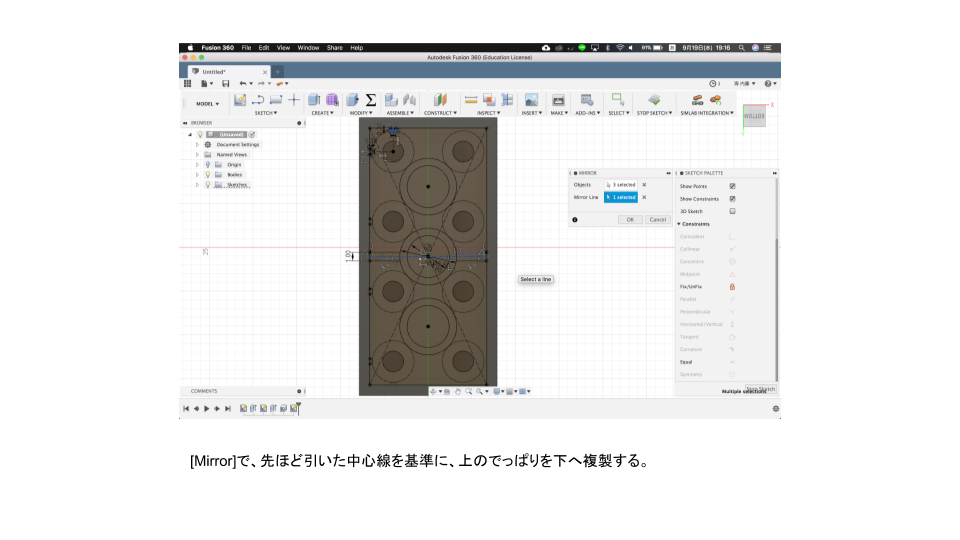
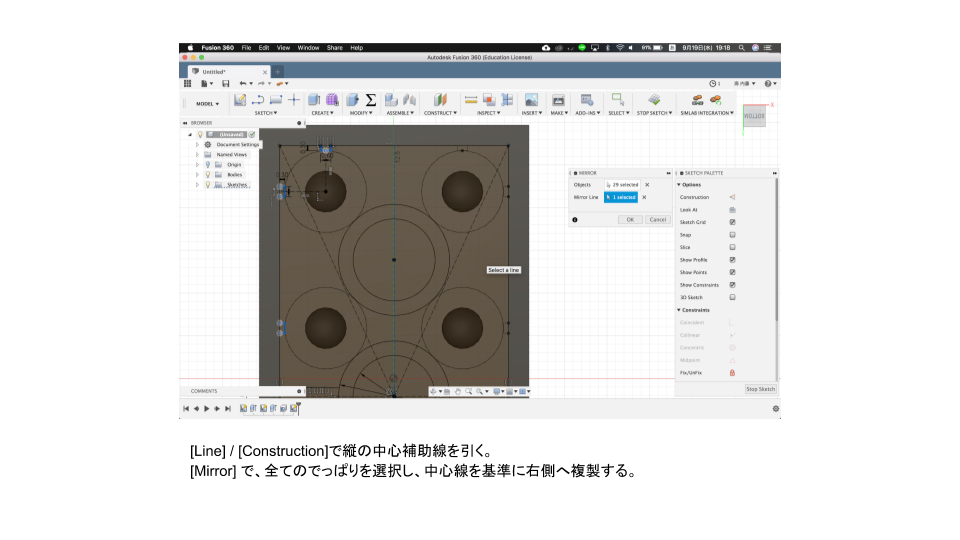
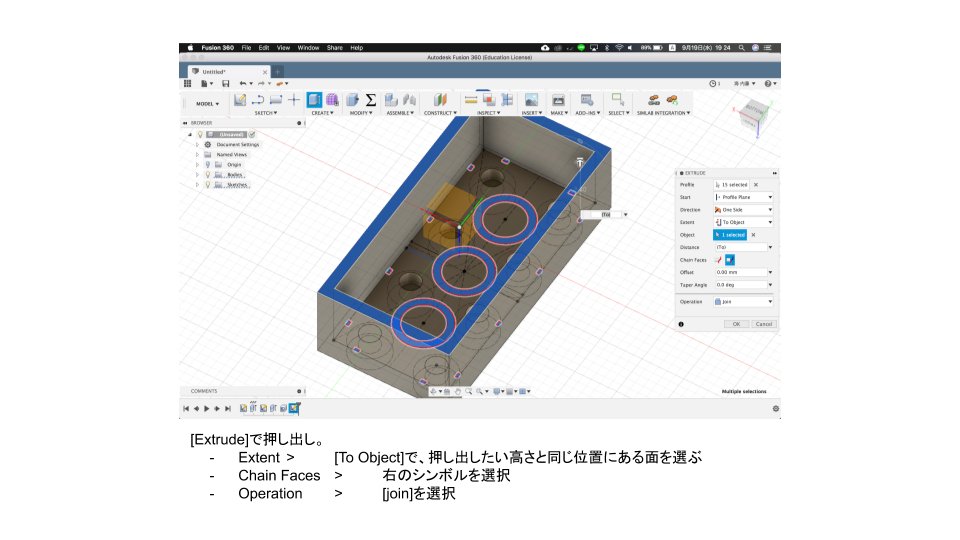
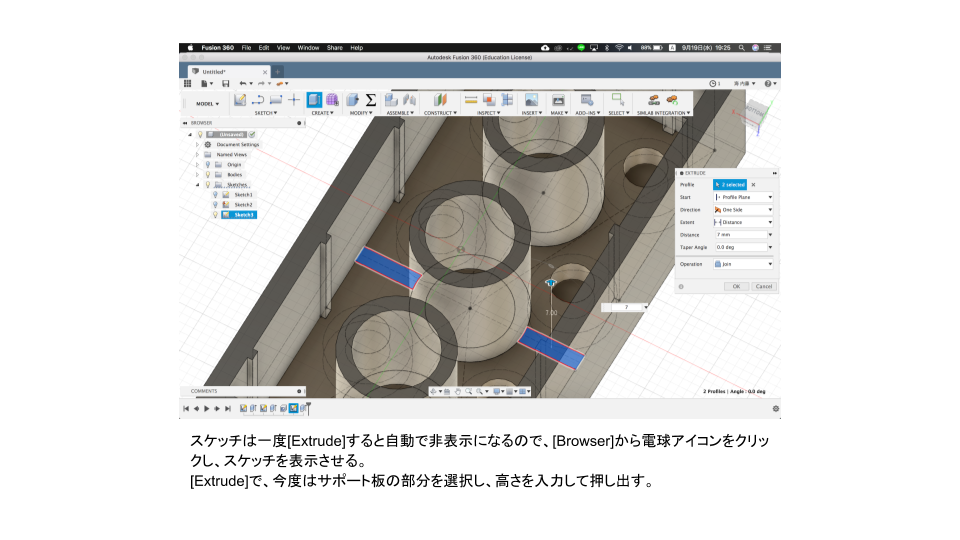
3Dプリンターを組み立ててみよう:ジョイント基礎ドリル#
モデルのダウンロード#
ジョイント種類の説明#
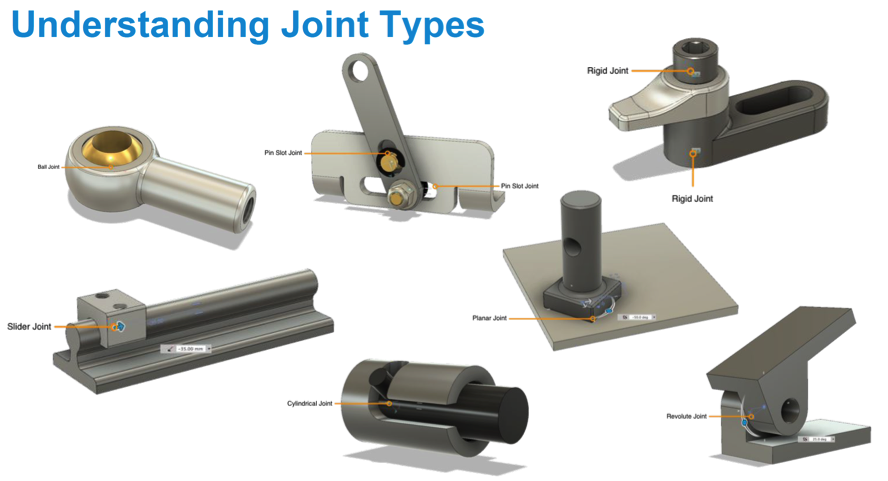
出典URL
https://cad-kenkyujo.com/2016/11/21/autodesk-university-2016-06/
-
剛性 Rigid
-
回転 Revolve
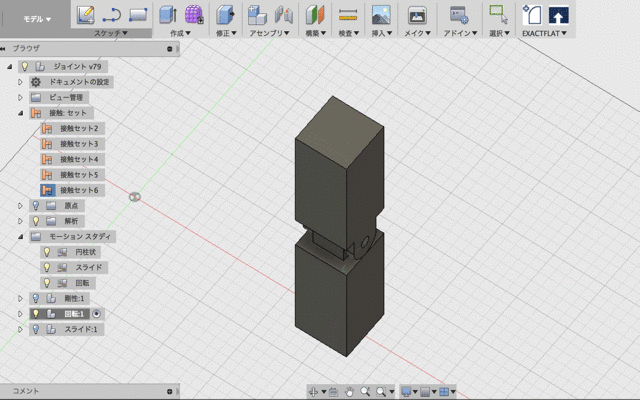
- スライド Slider
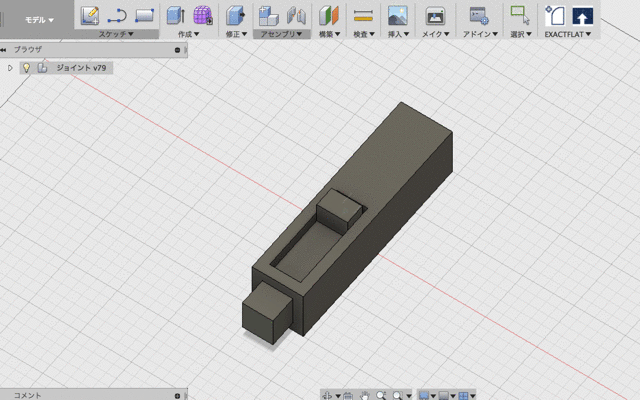
- 円柱状 Cylindrical
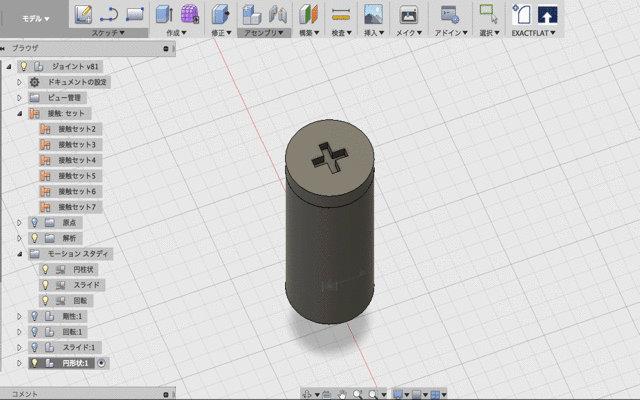
- ピンスロット Pin-slot
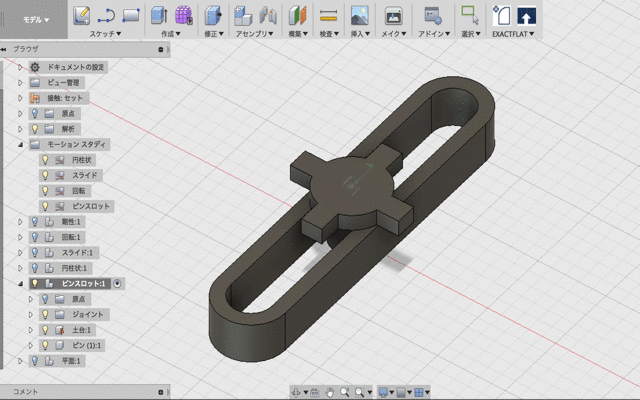
- 平面 Plainar
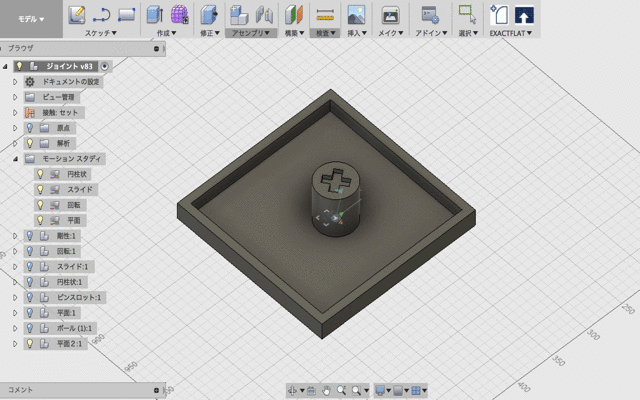
- ボール Ball
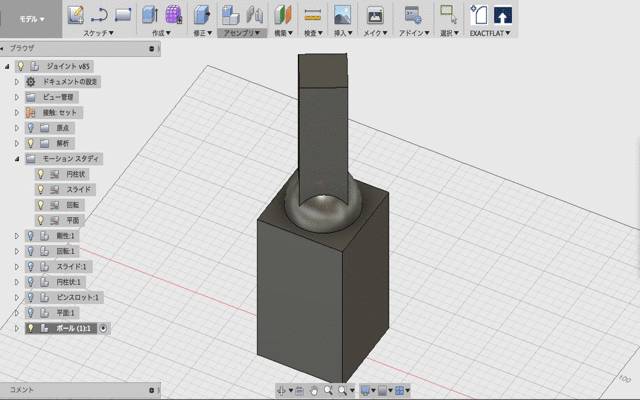
出典URL
https://makerslove.com/20111.html
基本的な手順の説明#
- 基準とするコンポーネントをGroundする
消さない / 動かないコンポーネントを選ぶ
- Joint Originについて
ジョイントコマンドを使う際に表示されるシンボル。ジョイントを行う際は、自動的に作成されるコンポーネント表面のJoint Originを基準に位置決めをする。
Joint Originには座標系がある。
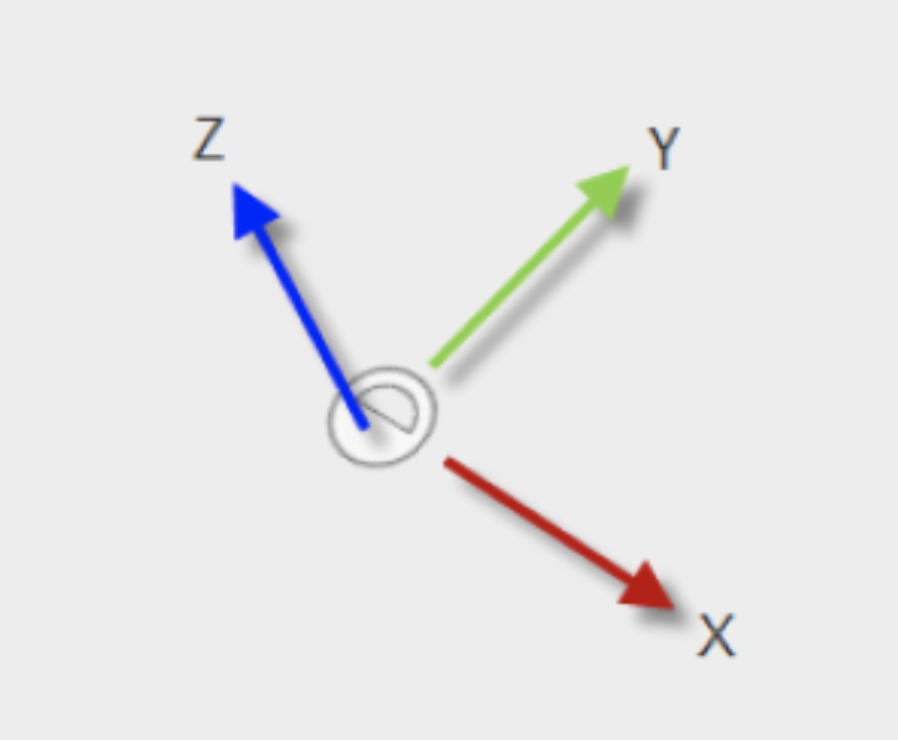
- アセンブリ / ジョイント
[Selection1] [Selection2]
これを これに組み付ける
[Motion Type]からジョイント種類を選ぶ
[Alignment]で位置調整(必要な場合)
- Joint Limitを設定する(必要な場合)
ジョイントの可動範囲を設定できる
アセンブリ(個別作業)#
課題#
アセンブリ機能を使って、3Dプリンターのパーツを組み立てる。
ヒント:Motion type(ジョイント種類)は、RigidとSlider。
参考#
- 組み立て前
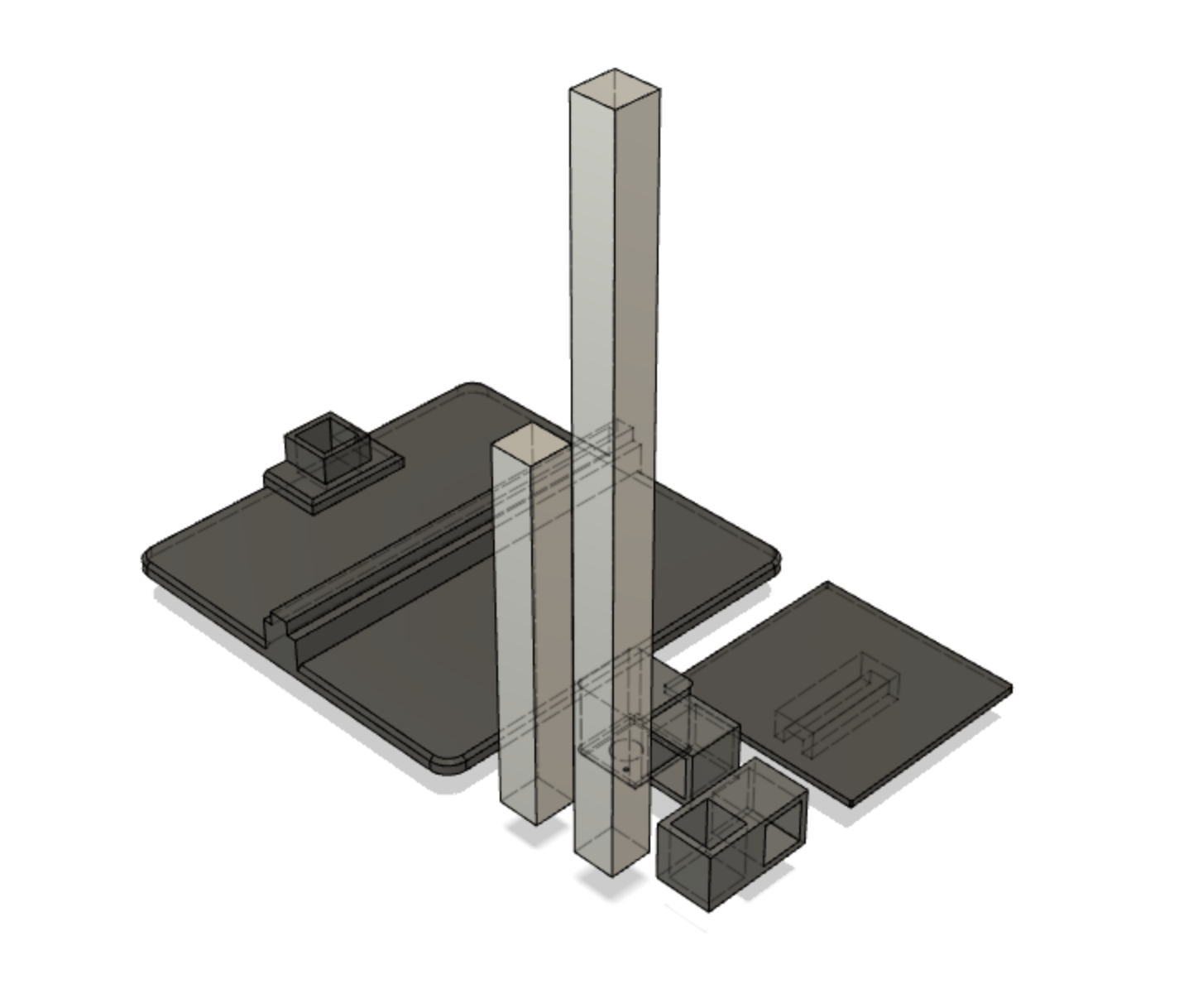
- 組み立て後(参考)
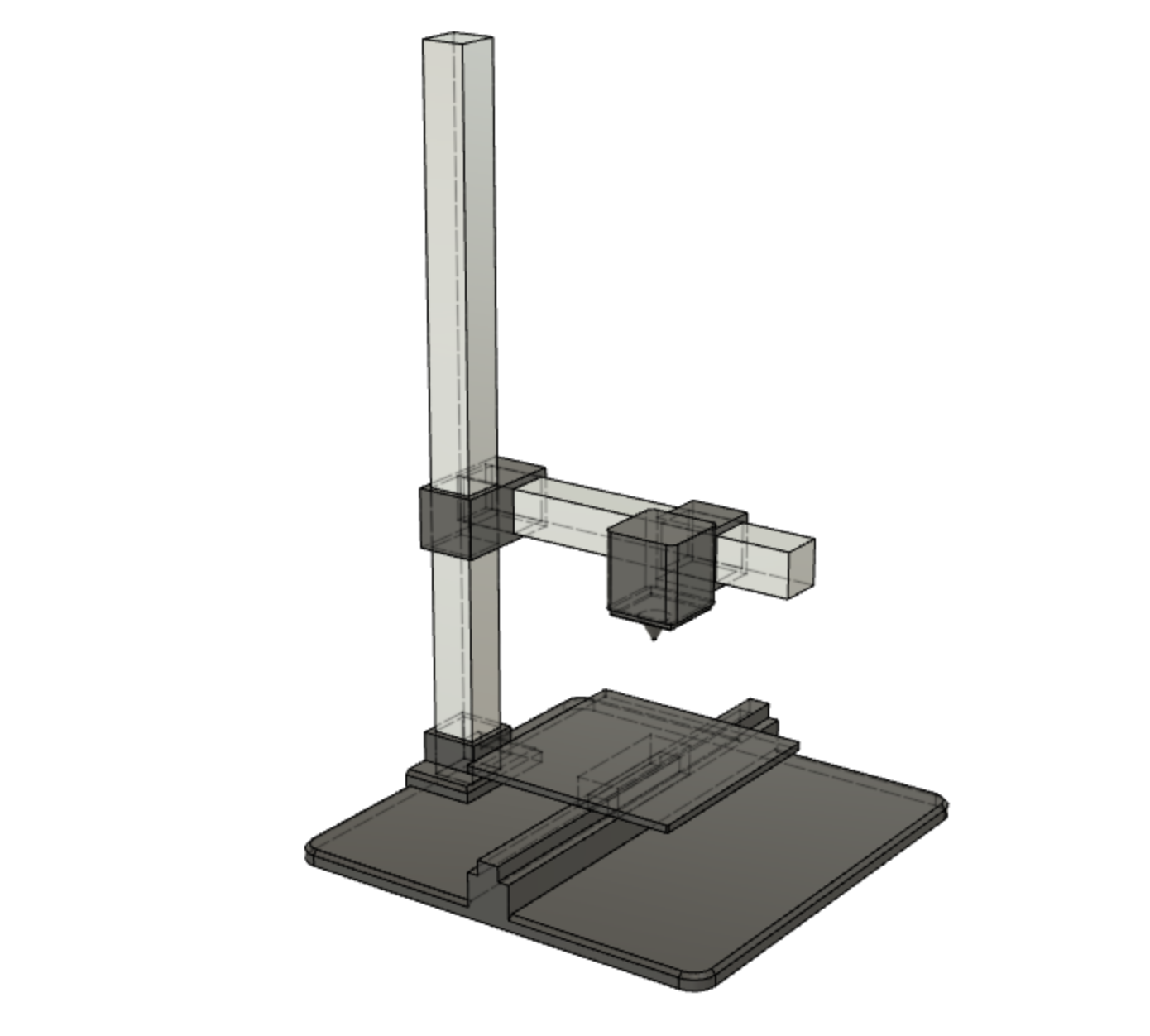
※5分後答え合わせをします。
ピストン機構:課題1(個別作業)#
図面をもとにパーツをモデリング#
-
コンポーネントの新規作成
-
コンポーネントのアクティベート
-
モデリング:スケッチ作成 > 押し出し他
-
作成完了したコンポーネントを非表示
-
繰り返し
図面1:Base commponent#
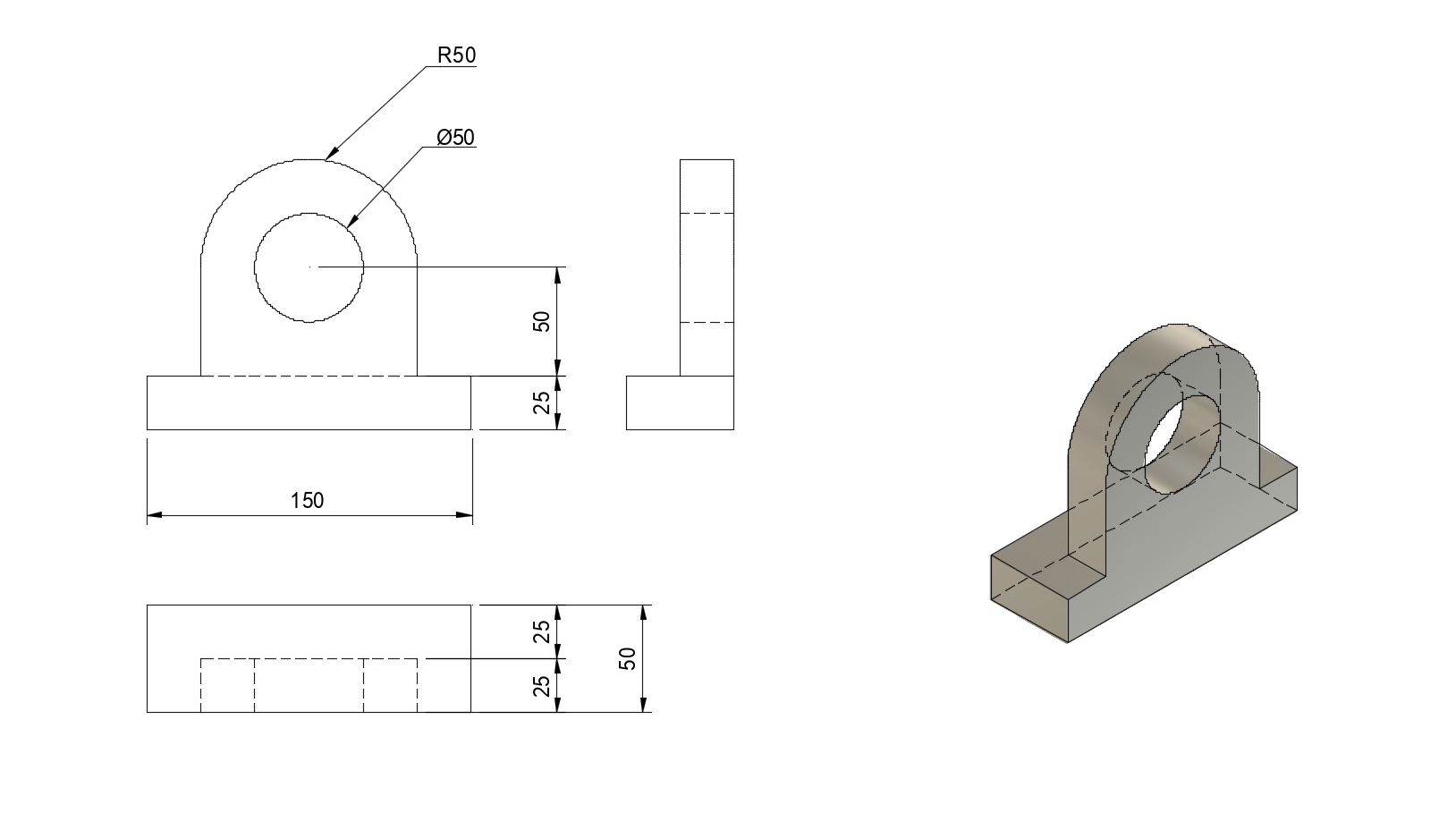
図面2:Crank commponent#
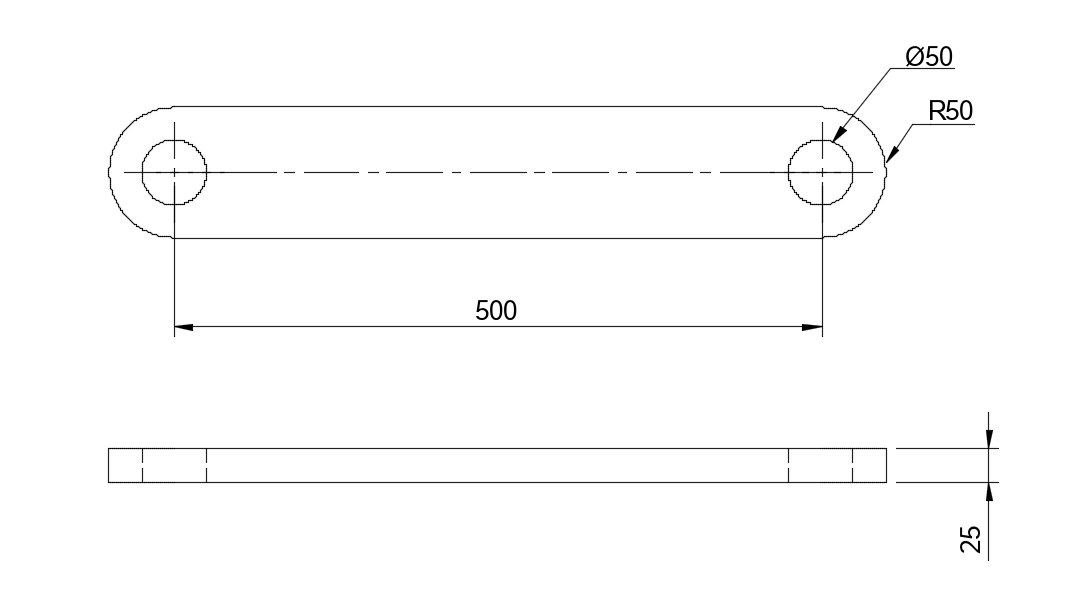
図面3:Rod commponent#
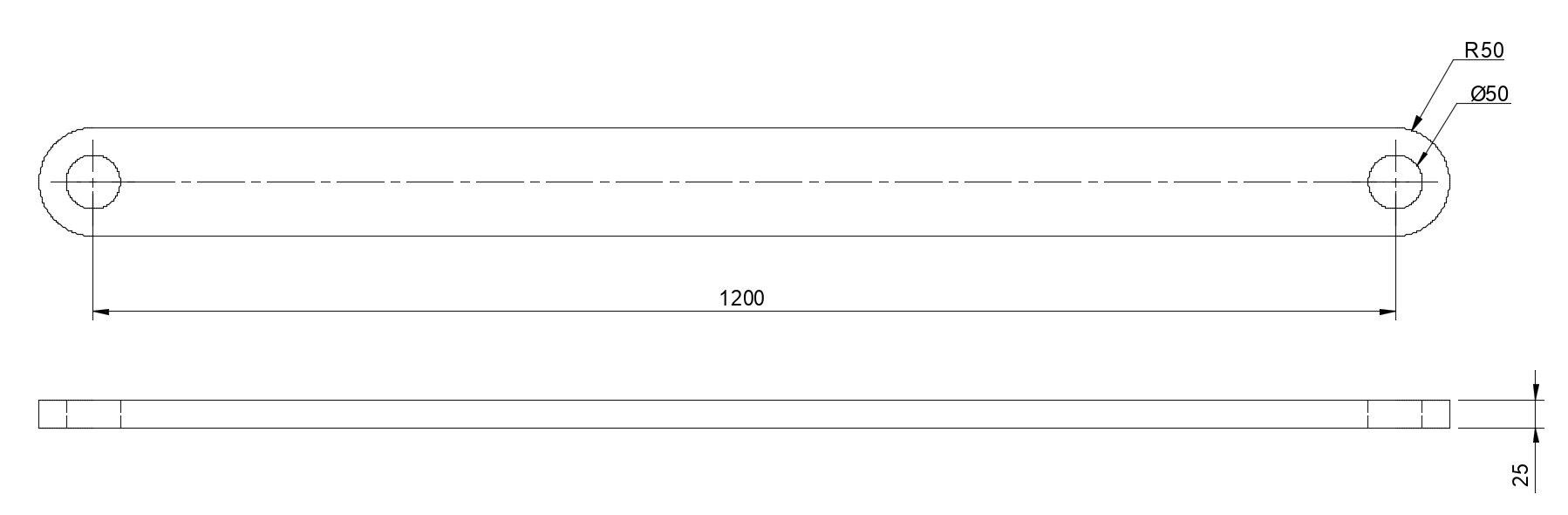
図面4:Slider commponent#
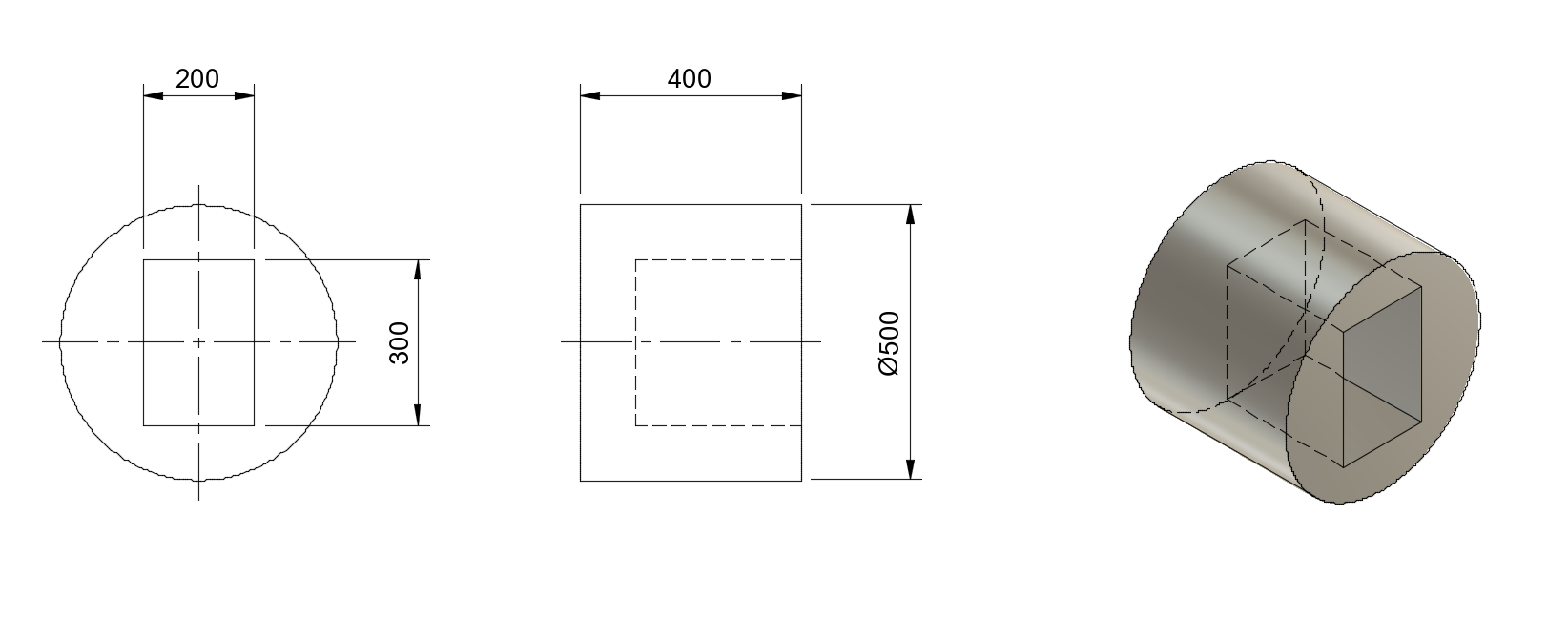
アセンブリ#
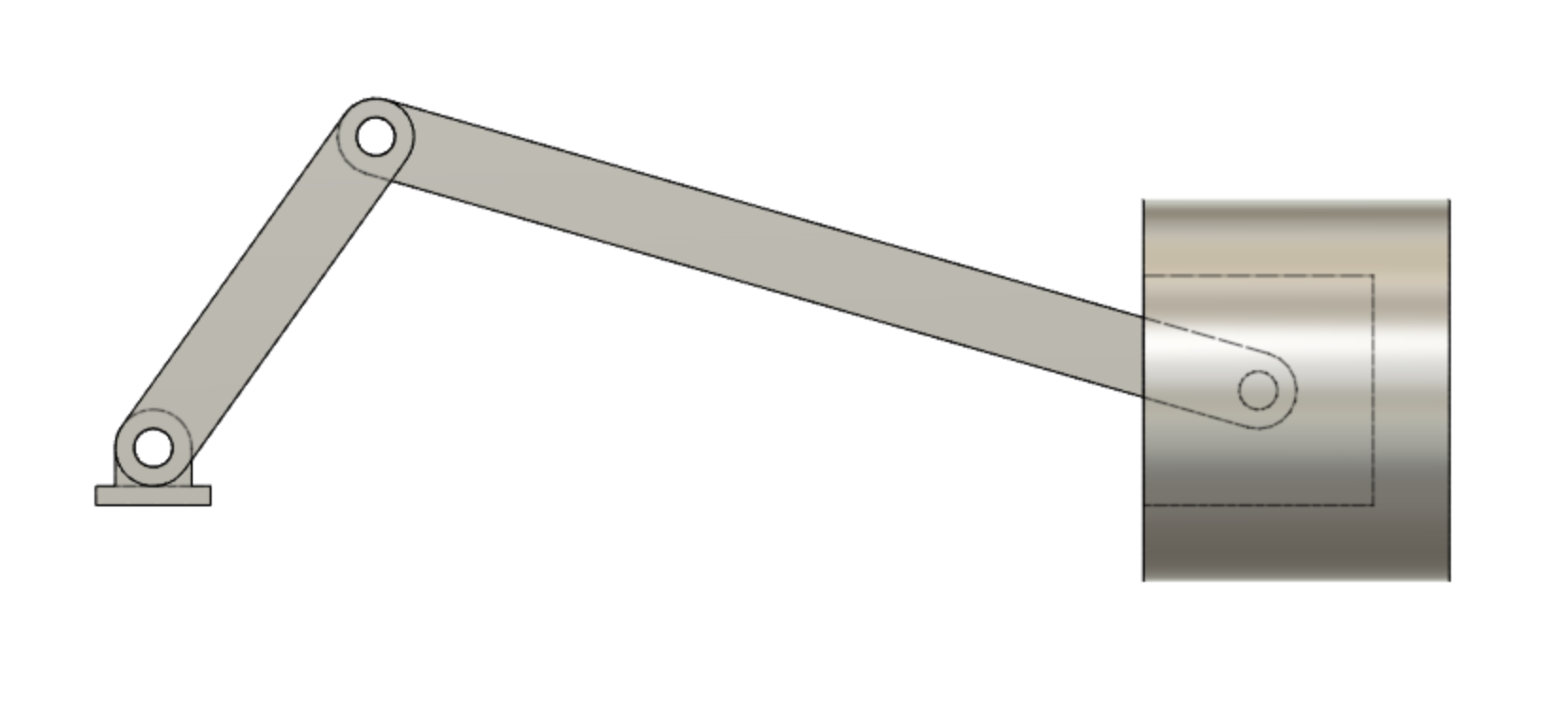
-
上図のようにパーツをアセンブリする。
-
Sliderコンポーネントの動きはX方向のみに制限すること。
-
Assembly / Joint(ジョイント)
ヒント:Motion typeはRotationとPlainerを使う。
- Joint Originが欲しいところにない場合は、自分で作成する。
箱の蓋の開閉機構:課題2(個別作業)#
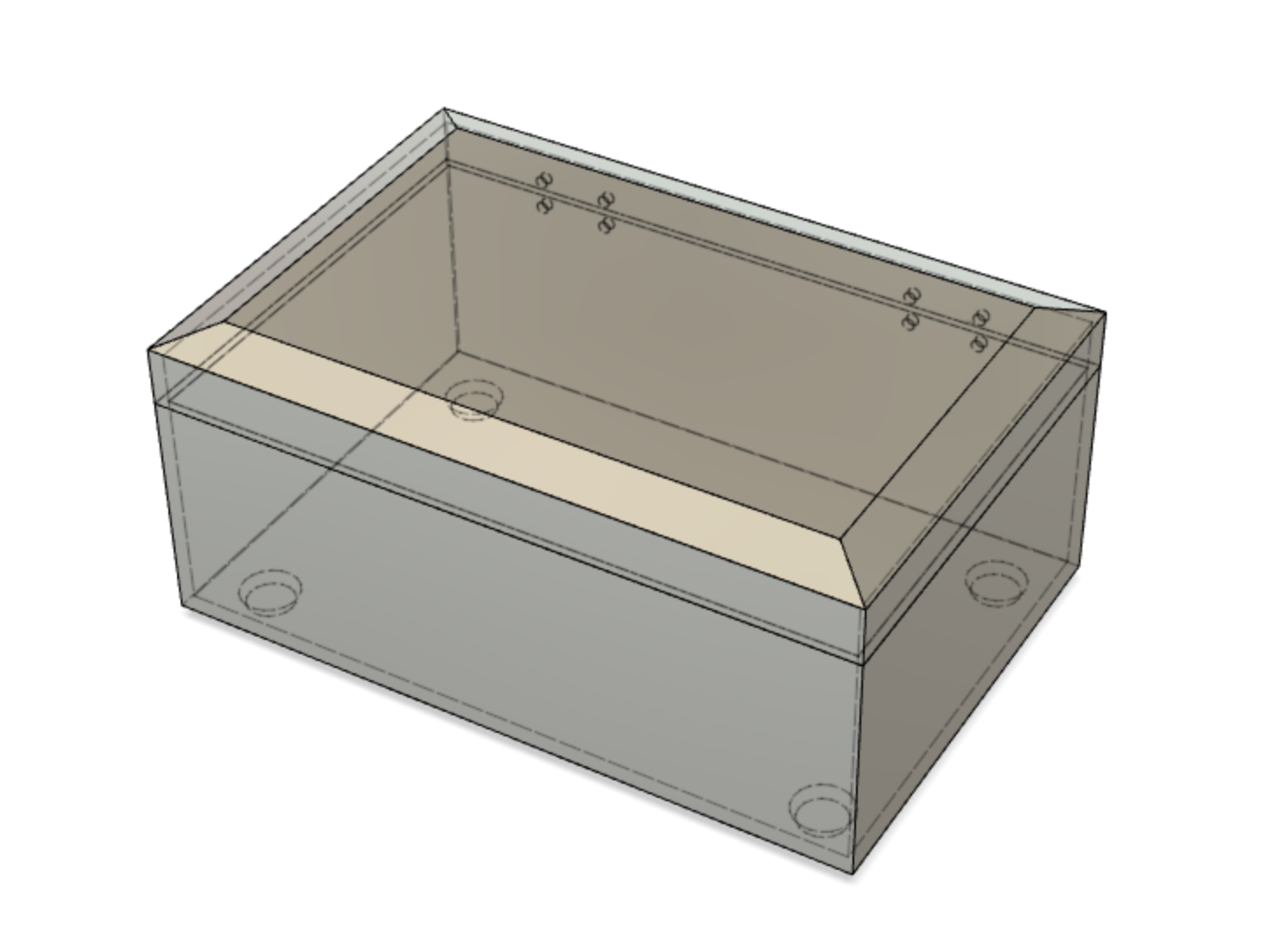
モデルのダウンロード#
要件#
-
開閉機構を実現するパーツのデザイン
-
ボンドは使わないこと
-
パーツの箱への固定方法は背面の小さい穴へのねじ止めとする(ネジはモデリング不要)
参考資料#
Parametric Modeling with Autodesk Fusion 360 - Spring 2018 Edition by Randy H. Shih, SDC Publications.
Autocad University (Website)
https://cad-kenkyujo.com/2016/11/21/autodesk-university-2016-06/
Maker’s Love (Website)
https://makerslove.com/20111.html
Credit#
Original version created by Kai Naito (Fablab Kamakura)
Modified by on .